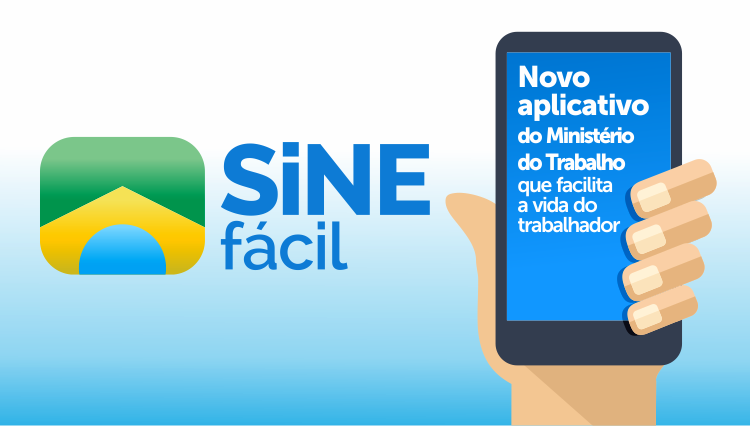Withdraw Ftgs – Request through the app
O withdraw FGTS it can be very useful for people who want extra money for some project. Therefore, requesting this amount can be a bit confusing for some people. But, you can do it directly from the app.
The app is called Mine FGTS, it is very intuitive and easy to use, in addition to keeping you away from the huge queues at physical banks. For him you can make your withdrawal without major problems. So, it's very easy and intuitive to do that, which is what today's topic is.
Therefore, to help you understand more about the subject, we will show you a step by step on how to download and use the application to make your withdrawal FGTS. Check now how to do this, just follow these steps.
Check it out: sickness benefit – How to apply for it through my INSS app
Download the app of the serve FGTS
To make the withdrawal, you can very well go to a physical bank. But, as you already know, these banks have huge queues that don't please anyone. Therefore, it's much easier and faster if you use the app, this will save you a lot of time.
So to download the application is very simple, you will only need a mobile phone that supports the application, which is not heavy at all. To better understand how to do it, follow the step by step:
- Make sure your cell phone is connected to Internet;
- Open the app store from your phone (app store or play store);
- In the search bar, search for the name “My FGTS“;
- Open the first option that appears and selectcione "Install“.

Withdraw Ftgs – Request via the app / Pixabay Image Credits
So, in a few seconds the application will already be on your phone, and the next step you need to follow is to register in the application and request your withdrawal.
How to register in the application?
To register for the application FGTS it's very simple. So you will only need use your normal registration on FGTS that you already have. To do so, follow this quick and simple step-by-step guide:
- open the app My FGTS;
- On the home screen, select the option “I'm already a customer“;
- Then you just enter your account details that you already have.
Read also: Gas Voucher – Consult now online
That's it, now you have access to all the services that the application can offer you. Over there, you can withdraw, consult values, change the bank information you have and much more!
making the withdrawal FGTS
After following all those steps, your next task is to actually make your withdrawal. FGTS. So for that, you will need to be on your account FGTS and on the home screen of the application. Then these are the steps you need to follow:
- Among the options, select the option of “birthday withdrawal“;
- After, select the value that you want to withdraw;
- Now enter your bank details and confirm the operation.
Ready! See how easy it is? Now, the amount you chose for the withdrawal will already be in your checking account and you can use it however you like. These quick actions will keep you out of the huge queues at the banks.

What else can I do in the app?
As you can see, the application has many other functions that you can use to make your routine easier. Therefore, in addition to the normal functions, the app it also gives you some options. For you to understand better, let's talk more about them.
First, you can check your balance FGTS, this function is right on the home screen and is very easy to access. Likewise, you can also access a history of the last deposits made to that account.
Other than that, you can also authorize your consultation FGTS in other banks. This function can be very useful if you need to use other banks to be able to access your FGTS. This way, you are not limited to using the app only on your mobile phone.
Finally, using these options, you get all the main functions with your FGTS. In addition, if you have any questions, you can access the query center at the bottom of the application. For more newsrooms like this one, keep following our articles.
Check it out: app to get free wifi – Download it now on your cell phone

image credits pixabay